日本語版はページの底の内容をご覧ください。
Lea la versión en español en lo siguiente
한국어 버전 아래로 방문하시기 바랍니다
中文版本请向下浏览
Released on Feb.10, 2020
Good news!
“Zhongshan’s Mask Reservation Registration System”
Officially launched today! !
In order to provide the citizens with a channel for reserving masks on WeChat in the prevention and control of the novel coronavirus pneumonia, approved by the Zhongshan Municipal Epidemic Prevention and Control Headquarters, the “WeChat Mask Registration and Reservation Service System” is officially launched today.
In this morning, the Information Office of the People’s Government of Zhongshan City organized the 16th press conference of the city’s epidemic prevention and control. Wu Yongsen, deputy director of the Municipal Market Supervision and Administration Bureau, introduced the online mask purchasing method.
“Registration first and then reservation” is applicable in Zhongshan City, which means that citizens shall register the relevant information on the platform first, and then make a reservation during the appointment periods. Only after the reservation is successful can they purchase masks. From this day on, registration is available for 24 hours, and reservation can be made daily from 9: 00-12: 00,which starts on Feb. 11th. At present, the system is only available for Zhongshan’s mobile phone users.
There are three steps for it
Step 1: Registration
Follow the WeChat public account of “中山发布”(Zhongshan Release)and click into “预约口罩”(mask Reservation), log in to the platform via mobile phone SMS verification code, and register related information. It should be noted that each citizen only needs to register once and doesn’t need to repeat the registration. After that, you can make an appointment in accordance with the rules.
Step 2: Reservation
After registration, citizens can enter the menu of “预约口罩”(mask Reservation),on the WeChat public account of “中山发布”(Zhongshan Release)from 9: 00-12: 00 to make an appointment since February 11th. Successful reservation enables citizens to enter the pharmacy selection interface, select the pharmacy and confirm it. Subsequently, the system will generate a QR code, which can be viewed in the platform of “我的预约”(My Reservation).

Step 3: Purchase masks at the selected pharmacy
Citizens can purchase masks at their selected pharmacy with a QR code within 5 days from the day after the reservation is made, and it shall be invalidated automatically if it exceeds the time limit. A maximum of 5 masks can be purchased for each reservation. Having successfully reserved masks, citizens need to wait 5 days before making the next online reservation.
Operation Guidelines
Reservation channel:
Follow the WeChat public account of “中山发布”(Zhongshan Release)and click into “预约口罩”(mask Reservation).

Reservation process
① Click “预约口罩” (Mask Reservation) and click “身份登记” (Identity Registration) to get the identity verification code. You only need to register once, and then you can participate in the reservation according to the rules without repeating the registration.

② Enter the interface of “身份登记” (Identity Registration), input “手机号码” (Mobile Phone Number), select“我已阅读并同意上述预约告知内容” (I have read and agree to the above appointment notification content) and then click “获取身份验证码” (Get Identity Verification Code).
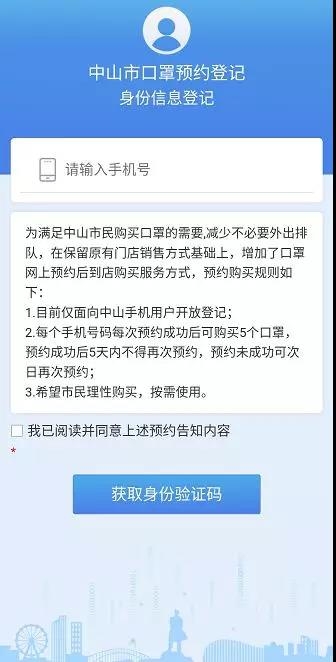
③ Enter the six-digit of “身份验证码” (Identity Verification Code) as prompted by the SMS, and the identity registration is successful. Please keep in mind the identity verification code, the important proof to make the reservation.

④ After successful identity registration, the system will automatically go to the interface of “预约登记” (Registration and Reservation), input the mobile phone number and identity verification code, then click “验证” (Verification).
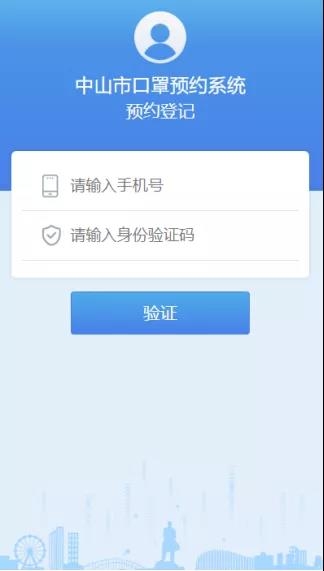
⑤ After successful verification, the system will go to the interface of reservation which displays the reservation batch, time, and qualification (the limit of 5 days), and click “我要预约” (I want to make a reservation).

⑥ After the successful reservation, select the address and pharmacy, and click “确认所选药店” (Confirm the Selected Pharmacy).

⑦ The system automatically generates “预约详情” (Reservation Details), and the reservation is successful.

⑧ After successful reservation, you can purchase your masks at the selected pharmacy with the QR code within 5 days from the next day, and it shall be invalidated automatically if it exceeds the time limit. You can participate in the reservation again after five days whether you actually purchase masks or not in the previous reservation.
Precautions
In order to satisfy the needs of Zhongshan’s citizens for masks and reduce unnecessary outside line-ups, online reservation service is provided on the basis of retaining the original sales method of the pharmacies.The rules for reservation are as follows:
1.At present, registration is only available for Zhongshan’s mobile phone users;
2.Each mobile phone number is allowed for the purchase of 5 masks after each successful reservation. It is not allowed to make another reservation within 5 days after the successful appointment, and another reservation can be made on the next day if the previous reservation is not successful.
3.The citizens are suggested to purchase masks in a reasonable way;
4. Citizens can also make a reservation through the WeChat public account of “中山市行政服务中心” (Zhongshan Administrative Service Center) and click “预约口罩” (Mask Reservation).

Tips
First, the epidemic is still in severe situation, and the supply of masks across the country is still tight. The municipal authority continues to do everything in its power for more supplies. While guaranteeing the mask supply for the front-line staffs in medical assistance and law enforcement duties, the municipal authority releases a certain number of masks to the market through the “WeChat Mask Registration and Reservation Service System” every day according to the actual inventory, but the situation of tight supply will continue for some time.
Second, the launch of the WeChat registration and reservation system doesn’t mean that everyone can buy masks immediately. The reservation of some citizens may not be successful at first as the mask registration and reservation service system is at the trial operation stage. You are encouraged to feedback your questions or suggestions through the 12345 administrative service hotline, and we will respond to you as quick as possible and make further improvement.
Third, the WeChat registration and reservation system is currently only for “Online Reservation, Offline Purchase”. The system provides more than 500 offline pharmacies for the choice ofcitizens. The pharmacies available for the online reservation are located in various towns and districts, and please make an offline purchase at your selected pharmacy. In the actual purchase, please choose the appropriatebusiness hours when there are relatively few people to avoid queuing.
Forth, the masks reserved through the system are non-medical disposable masks, so please use them in accordance with relevant instructions. To prevent pollution, no return or exchange is allowed after purchase.
A kind reminder: Large number of logins may lead to the slow reservation on the system, and thanks for your understanding. We will make timely update to continuously improve the users’ experience.
つい来ましたよ!中山市のオンラインマスク予約購入サービスはスタートです。予約手順は?
(2020.2.10)
中山市より発表 本日
良いお知らせです!
「中山市マスク予約登録システム」
本日正式に開始する
新型コロナウイルスによる肺炎の疫病予防・抑制活動を実施し、WeChatでマスク予約通路を市民に提供するため、中山市疫病予防抑制指揮部の同意を得て、中山市政務サービスデータ管理局が技術者を集めて開発した「WeChat登録マスク予約サービスシステム」は今日からサービスを提供します。
中山市人民政府新聞弁公室は今日午前、当市感染の予防・抑制活動に関する第16回記者会見を開催しました。中山市市場監督管理局の呉永森副局長はマスクのオンライン予約購入方法を紹介しました。
当市のマスク予約サービスは「登録後予約」という方式を採用し、つまり、プラットフォームに関連情報を登録してから予約時間帯に予約を行い、予約に成功した後に購入することができます。今日から24時間いつでもご登録いただけます。明日から毎日9:00~12:00に予約が可能で、今のところ、システムは中山市の携帯電話の利用者のみご利用いただけます。
具体的な操作方法については、下記の3つのステップをご覧下さい。
第1ステップ:登録
WeChat公式アカウント「中山発表」(中山发布)をフォローした後、「マスク予約」(预约口罩)メニューに入り、携帯電話のショートメッセージに含まれた認証コードでプラットフォームにログインし、関連情報を入力します。市民が重複した登録を避けて一度だけ登録すればよい。今後、ルールに従って予約することができます。
第2ステップ:予約
市民が登録した後、2月11日から毎日9:00~12:00にWeChat公式アカウント「中山発表」(中山发布)の「マスク予約」(预约口罩)メニューに入って予約します。予約に成功したら薬局選択画面に移動し、薬局を選択して確認した後、システムがQRコードを生成します。QRコードなどの情報はプラットフォームの「私の予約」(我的预约)で確認することができます。

ステップ3:予約した薬局でマスクを購入する
市民が予約成功日の翌日から5日以内に、選択した薬局でQRコードを提示してマスクを購入することができます。1回予約するごとにマスクを最大5個購入することができ、期限を過ぎた場合は無効になります。すでにマスクの予約した市民は、5日後に再びWeChat予約をご利用することができます。
操作案内
マスク予約の通路:
WeChat公式アカウント“中山発表”(中山发布)をフォローし、メニューバーの「予約マスク」(预约口罩)をクリックします。

マスク予約の手順
①メニューバーの「マスク予約」(预约口罩)をクリックします。まず「個人情報登録」(身份登记)をクリックして身元認証コードを取得します。一度登録すればよい。その後はルールに従って予約することができ、重複登録は不要です。

②「個人情報登録」画面に移動し、「携帯電話番号」(手机号码)を入力し、「私は上記の予約に関する告知内容を読んで同意しました」(我已阅读并同意上述预约告知内容)をチェックした後、「認証コードを取得します」(获取身份验证码)をクリックします。
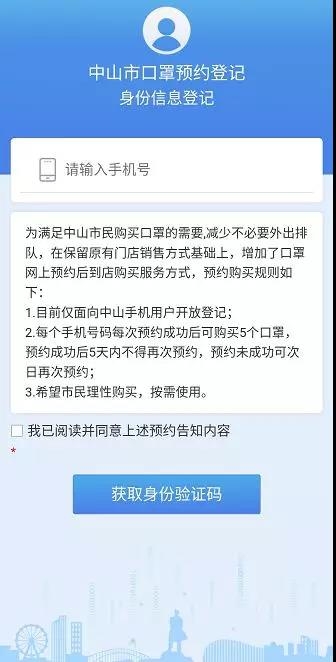
③ショットメッセージで提示された6桁の「認証コード」(身份验证码)を入力すると登録に成功します。認証コードを覚えておいてください。これは予約登録に入るための重要な情報です。

④個人情報を登録した後、システムは自動的に「予約登録」(预约登记)画面に移動し、携帯電話番号と認証コードを入力して「認証」(验证)をクリックします。
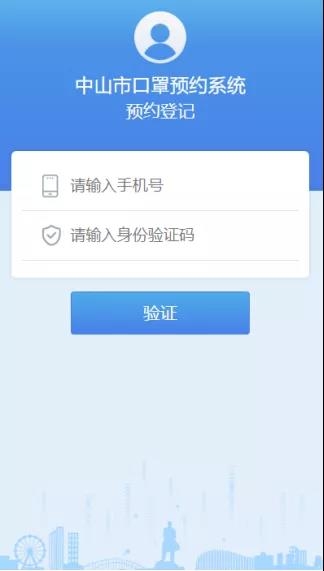
⑤認証に成功したら、予約画面に入り、予約番号、時間および予約資格の有無(5日以内に予約成功履歴があるかどうか)が表示され、「予約します」(我要预约)をクリックします。

⑥予約に成功したら、鎮・区、薬局を選択し、「選んだ薬局を確認します」(确认所选药店)をクリックします。

⑦システムが自動的に「予約詳細」(预约详情)を生成し、予約が成功します。

⑧予約に成功した後、翌日から5日以内に選択した薬局でQRコードを提示して購入することができます。期限を過ぎた場合、無効になりますので、購入の有無にかかわらず5日後に再び予約することができます。
注意事項
中山市の市民がマスクを購入する要望を満足し、不必要な外出や行列に並ぶことを減らすためには、従来の店頭販売に加えて、オンラインでマスクを予約後に店内で購入するというサービスを追加します。予約購入ルールは次の通りです。
1. 現在、中山市携帯電話の利用者のみご登録いただけます。
2. 1つの携帯電話番号で予約後に5つのマスクを購入することができ、予約成功後5日以内に再び予約することはできないが、予約失敗の場合は翌日に再度予約することができます。
3. 理性的な購入および需要に基づいた適切な利用が望ましい。
4. また市民はWeChat公式アカウント「中山市行政サービスセンター」でメニューバーの「マスク予約」をクリックしてマスクを予約することができます。

皆様へのお願い
第一に、現在の新型コロナウイルス感染による肺炎の疫病予防・抑制の事態はなお厳しく、全国各地のマスク供給も不足しています。当市では引き続きあらゆる方策を尽くし、全力を挙げて供給源を手配し、医療救助や法執行・パトロールなどの最前線現場を保障するとともに、毎日の在庫状況に基づいて「WeChatマスク予約登録サービスシステム」を通じて一定数のマスクを市場に投入していますが、供給不足の状況がしばらく続くと考えられます。
第二に、WeChat登録予約システムの開放といって、皆さんがすぐにマスクを買えるわけではなく、開放当初は一部の市民が予約することができない場合もあると予想されます。マスク予約登録サービスシステムは試験運用中であるため、市民からご不明な点やご意見がございましたら、行政サービスホットライン「12345」までご連絡ください。私たちが速やかな回答、検討、改善に努めていきます。
第三に、WeChat登録予約システムは現在、「オンライン予約、オフライン購入」のみを適用します。市民がシステム上で500以上のオフライン薬局を選択することができます。またオンライン薬局の実店舗は各鎮・区にあり、予約に成功した方は選んだオフライン薬局で購入してください。購入する際にも、早めに行列に並べる必要はありませんので、人の流れが少ない営業時間帯を適宜選んで、人が集まらないようにしてください。
第四に、システムで予約したマスクは非医療用使い捨てマスクであり、市民が関連説明に従って使用してください。また、汚染を防止するため、マスク購入後の返品や交換をお断りしております。
小布お兄ちゃんからのメッセージ:登録者の数が多く、予約システムが遅くなる可能性があります。ご利用の体験を向上させていきたいと考えていますので、ご理解とご協力いただきますようお願い致します。
Zhongshan ha estrenado el servicio de reserva y compra online de mascarillas, ¿cómo hacer una reserva?
¡Buena noticia!
Sistema de Registro de Reserva de Mascarilla de Zhongshan
ha sido estrenado hoy
(2020.2.10)
Con el fin de llevar adelante la prevención y control de la epidemia de neumonía del nuevo coronavirus y proporcionar al público un nuevo canal de reservar mascarillas vía WeChat, bajo el consentimiento de la Autoridad Dirigente de Prevención y Control de la Epidemia de Zhongshan, el Sistema de Registro de Reserva de Mascarilla de WeChat, desarrollado por personal técnico de la Oficina de Gestión de Datos del Servicio Administrativo de Zhongshan, fue estrenado hoy.
Esta mañana, la Oficina de Prensa de la Municipalidad de Zhongshan convocó la 16ª rueda de prensa sobrela prevención y control de la epidemia de la ciudad. Wu Yongsen, subdirector de la Oficina Municipal de Supervisión y Administración del Mercado, presentó al público el método de reservar y comprar online de mascarillas.
El servicio de reserva de mascarillas de nuestra ciudad adopta la forma de "primero registrar, luego reservar", es decir, registrar primero la información relevante en la plataforma y luego hacer la reserva en el periodo determinado. Solo con la reserva exitosa se puede proceder a la compra. El registro está disponible las 24 horas a partir de hoy; las reservas se pueden hacer a diario de 9:00 a 12:00 horas a partir de mañana. Actualmente, el sistema solo está abierto para usuarios de teléfonos móviles de Zhongshan.
El método de operación específico está compuesto de tres pasos.
Paso 1: registrar
Siga la cuenta pública de WeChat de [Zhongshan Fabu] (中山发布 en caracteres chinos), ingrese al menú [Reservar mascarillas] (预约口罩 en caracteres chinos), inicie la sesión en la plataforma a través del código de verificación de SMS del teléfono móvil y registre la información relacionada. Cabe señalar que cada ciudadano solo necesita registrarse una vez sin necesidad de repetir el registro. Después de eso, puede hacer las reservas siguiendo las reglas.
Paso 2: reservar
Los ciudadanos que hayan realizado el registro pueden ingresar al menú de [Reservar mascarillas](预约口罩 en caracteres chinos) de la cuenta pública de WeChat de [Zhongshan Fabu](中山发布 en caracteres chinos) diariamente de 9: 00 a 12: 00 horas a partir del 11 de febrero para hacer la reserva. Después la exitosa reserva, puede ingresar a la página de selección de farmacias. Luego de seleccionar la farmacia y dar la confirmación, el sistema generará un código QR, que se puede ver en el menú de [Mis reservas](我的预约 en caracteres chinos) de la plataforma.

Paso 3: comprar las mascarillas en la farmacia reservada
Los ciudadanos pueden comprar mascarillas en la farmacia seleccionada con el código QR dentro de los 5 días posteriores al día en que se realice con éxito la reserva. Mediante cada reserva puede comprar hasta 5 mascarillas y la reserva caducará después de la fecha límite. Los ciudadanos que hayan realizado con éxito la reserva deben esperar 5 días antes de volver a participar en la reserva de WeChat.
Guía de operación
Canal de reservar mascarillas:
Siga la cuenta pública de WeChat de "Zhongshan Fabu"(中山发布 en caracteres chinos) y haga clic en "Reservar mascarillas" (预约口罩 en caracteres chinos) en la barra de menú.

Proceso de reservar mascarillas
① Haga clic en "Reserva mascarillas" (预约口罩 en caracteres chinos) en la barra de menú, primero haga clic en "Registro de identidad"(身份登记 en caracteres chinos) para obtener el código de verificación de identidad, solo necesita registrarse una vez, y luego puede participar en la reserva de acuerdo con las reglas sin necesidad de repetir el registro.

② Ingrese a la página de "Registro de identidad", ingrese el "Número de móvil"(手机号码 en caracteres chinos), seleccione "He leído y acepto el contenido del aviso sobre la reserva"(我已阅读并同意上述预约告知内容 en caracteres chinos) y luego haga clic en "Obtener el código de verificación de identidad"(获取身份验证码 en caracteres chinos) .
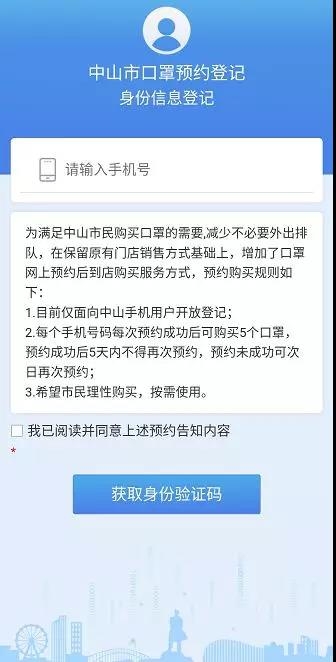
③ Ingrese el "código de verificación de identidad"(身份验证码 en caracteres chinos) de seis dígitos según lo muestre el SMS para realizar con éxito el registro de identidad. Por favor recuerde de memoria el código de verificación de identificación, que es la importante prueba para ingresar a la reserva.

④ Después de llevar a cabo con éxito el registro de identidad, el sistema saltará automáticamente a la página de "Registro de reserva"(预约登记 en caracteres chinos), ingrese el número de teléfono móvil y el código de verificación de identidad, y haga clic en "Verificar"(验证 en caracteres chinos).
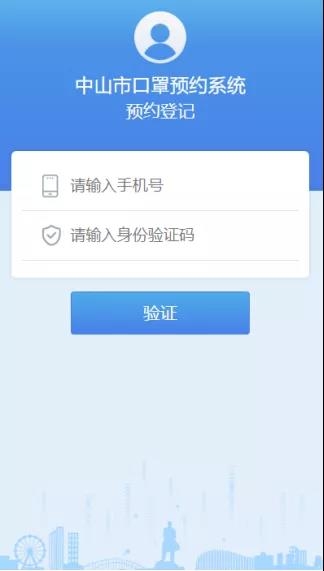
⑤ Después de que la verificación, vaya a la página de reservas donde mostrará el lote de reserva, la hora y si está en condiciones para hacer la reserva (depende de si ha reservado con éxito dentro de los 5 días), y haga clic en "Quiero hacer una reserva"(我要预约 en caracteres chinos)

⑥ Después de que la reserva se haya hecho con éxito, seleccione el área urbana o el distrito y la farmacia y haga clic en "Confirmar la farmacia seleccionada"(确认所选药店 en caracteres chinos)

⑦El sistema generará automáticamente los "Detalles de reserva"(预约详情 en caracteres chinos), que significa que la reserva se ha hecho con éxito.

⑧ Después de hacer una reserva con éxito, dentro de los cinco días a partir del día siguiente puede ir a la farmacia seleccionada con el código QR para hacer la compra y el código se caducará al pasar la fecha límite. Tendrá que esperar 5 día para hacer de nuevo la reserva independientemente si ha hecho la compra con la reserva actual.
Asuntos que requieren atención
Para satisfacer la necesidad de los ciudadanos de Zhongshan de comprar mascarillas y reducir las colas innecesarias, aparte de la manera convencional de comprar en las tiendas, se ha estrenado el servicio de reservar online y luego acudir a las tiendas a hacer la compra de mascarillas. Las reglas para la reserva y compra son las siguientes:
1. En la actualidad, el registro solo está abierto para usuarios de teléfonos móviles de Zhongshan;
2. Cada número de teléfono móvil puede comprar 5 mascarillas con cada reserva exitosa. No está permitido hacer otra reserva dentro de los 5 días después de que se haya hecho con éxito la reserva.
3. Se espera que los ciudadanos compren racionalmente y las usen según sea necesario;
4. Los ciudadanos también pueden hacer la reserva a través de la cuenta pública de WeChat del "Centro de Servicio Administrativo de Zhongshan", y hacer clic en "Reservar mascarillas" en la barra de menú para hacer una reserva.

Advertencias
I. La situación actual de prevención y control de la epidemia de neumonía del nuevo coronavirus sigue siendo delicada y el suministro de mascarillas en todo el país aún es escaso. La ciudad continua haciendo todo lo que sea posible para coordinar el suministro. Al mismo tiempo de garantizar el suministro de mascarillas a los puestos de primera línea como los de asistencia médica, ejecución de ley o guardia, la ciudad lanza al mercado una cierta cantidad de mascarillas a través del " Sistema de Registro de Reserva de Mascarilla de WeChat" todos los días basándose en las condiciones de existencia, pero la situación de suministro escaso continuará aún por algún tiempo.
II. El lanzamiento del Sistema de Registro de Reserva de Mascarilla de WeChat no significa que todos puedan comprar mascarillas de inmediato, e incluso al principio algunos ciudadanos pueden no poder hacer reservas con éxito. Dado que el Sistema de Registro de Reserva de Mascarilla de WeChat aún se encuentra en la etapa de operación de prueba, si los ciudadanos tienen preguntas o sugerencias, puede dirigirnos a través de la línea directa del servicio administrativo de 12345, responderemos de forma inmediata y continuaremos el estudio y mejoramiento.
III. El Sistema de Registro de Reserva de Mascarilla de WeChat actualmente solo se utiliza para "reservar online y comprar insitu". El sistema proporciona más de 500 farmacias físicas ubicadas en diferentes áreas y distritos para que el público pueda elegir. Cuando hagan la compra, no tienen que hacer cola por adelantado. Por favor elija el horario cuando haya menos personas para evitar aglomeraciones.
IV. Las mascarillas reservadas a través del sistema son mascarillas desechables no quirúrgicas. Por favor úselos de acuerdo con las instrucciones pertinentes. Para evitar la contaminación, las mascarillas no se admiten devolución o cambio después de la compra.
Se lo recordamos que debido a una estimada gran cantidad de usuarios que inician la sesión, la velocidad del sistema de reserva podrá resultar lenta. Esperamos contar con su comprensión y haremos el seguimiento a tiempo para mejorar continuamente la experiencia del usuario.
끝내!중산시에서도 온라인으로 마스크예약구매가 가능하다는데, 어떻게 예약하나?
희소식!
“中山市마스크예약등록시스템”
(2020.2.10)
우한폐렴(신종코로나바이러스폐렴) 예방통제와 시민의 편리를 위하여 중산시 전염병예방통제지휘부의 비준을 받고 중산시 정부서비스데이터관리국에서 기술자들을 조직하여 개발한 “위챗마스크등록예약시스템”은 오늘 공식 오픈하게 되였다.
오늘오전, 중산시인민정부신문판공실에서는 제16차 중산시 우한폐렴예방통제신문발표회를 소집하였다. 우융선(吳永森) 중산시 시장감독관리국 부국장이 온나인으로 마스크 예약구매방법을 소개하였다.
중산시 마스크예약서비스는 “선등기,후예약”의 방식을 적용한다. 일단 온라인으로 시스템에 필요한 정보를 입력등록하고 지정된 예약시간에 예약하는 방법으로 예약에 성공되면 오프라인 구매가 가능하다. 오늘부터 24시간 내내 등록가능하며 내일부터9:00-12:00사이 예약가능하며 현단계 중산시 핸드폰유저에 한해 서비스가 가능하다.
온라인 예약은 3단계로 진행된다.
스텝1:등록
위챗으로【中山發布】공중계정을 팔로우하고, 【预约口罩】(마스크예약)메뉴로 들어가 핸드폰인증용 문자메세지로 예약시스템에 등록하여 필요한 정보를 등록한다. 유의해야 할 것은 시민은 시스템에 한번만 등록하며 중복하여 등록할 필요는 없으며 향후 같은 방법으로 예약단계로 들어가면 된다.
스텝2:예약
등록수속을 완료한 시민은 2월11일부터 매일 오전 9:00-12:00사이에 【中山發布】 공중계정 【预约口罩】(마스크예약) 메뉴로 들어가 예약신청할 수 있으며 예약에 성공하면 약점선택 페이지에서 인근 약점을 선정하고 확인하면 시스템은 QR코드를 생성하여 준다. QR코드 등 예약정보는 시스템의【我的预约】(마이 예약)메뉴에서 확인가능함.

스텝3:예약한 약점에서 마스크를 구매
예약에 성공한 시민은 다음날부터 5일내로 QR코드로 약점에서 마스크를 구매할 수 있다. 한번 예약성공하면 마스크 5개 구매 가능하다. 5일 기한이 지나면 무효다. 또 한번 예약에 성공하면 5일이후에야 재차 예약에 참가할 수 있다.
예약가이드
마스크예약채널:
“中山发布”위챗공중계정팔로우하고 메뉴에서“预约口罩”을 찍음

마스크예약절차
① 메뉴에서“预约口罩”(마스크예약)선택,다음“身份登记”(신분등록)으로 이동하여 신분인증 문자메세지를 받아 등록한다. 신분인증 등록은 한번만하면 되고 향후 같은 방법으로 예약에 참가 가능하며 시스템은 중복하여 신분인증을 요구하지 않음.

② “身份登记”(신분등록)페이지에 들어가 “手机号码”(핸드폰번호)로 이동, “我已阅读并同意上述预约告知内容” (위의 약정내용을 확인하였음)를 체크확인하고 “获取身份验证码” (신분인증코드 받기)를 클릭.
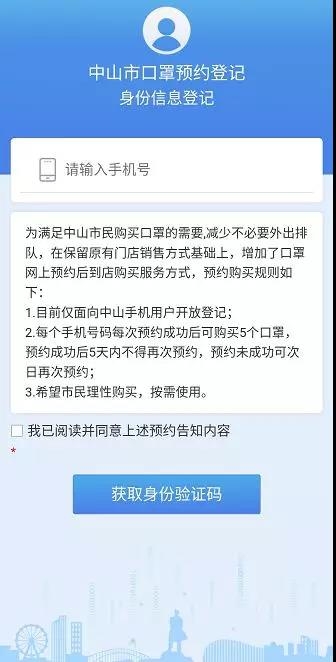
③ “身份验证码”(신분인증코드)(6자리 문자 메세지로 들어오는 코드)를 입력하면 신분등록이 끝남. 身份验证码(인증코드를 명심하여 취급바람), 예약등록에 중요한 단서임.

④ 신분등록에 성공하면 시스템은 자동으로 “预约登记”(예약등록)화면으로 들어가 핸드폰번호와 신분인증번호를 입력하고 “验证”(인증)을 찍음.
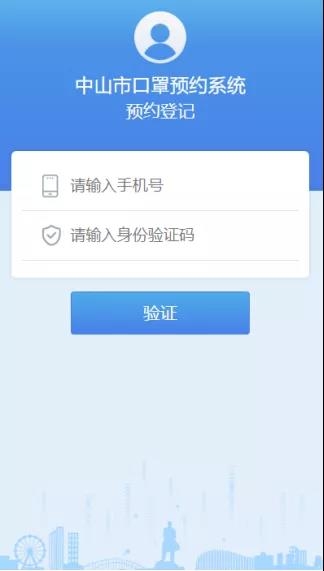
⑤ 인증에 성공하면 예약화면으로 들어가며 일괄예약순서번호(batch번호), 시간, 예약자격 유효여부(5일내에 예약성공한 기록 유무)를 표시하며 “我要预约”(예약신청)을 찍을 수 있음.

⑥ 예약에 성공하면 鎭/區 및 약점을 선택하고 “确认所选药店”(약점선택을 승인)을 찍음.

⑦ 시스템은 자동으로 “预约详情”(예약내역)을 리스팅하고 예약은 끝.

⑧ 예약에 성공하면 다음날부터 5일내로 QR코드로 선택한 약점에 이동하여 마스크를 구매할 수 있음. 5일기한이 지나면 무효로 됨. 또 실제로 구매여하를 물론하고 예약에 성공한후 5일이내에 다시 예약에 참가할 수 없음.
주의사항
중산시시민의 마스크구매수요를 만족시키고 실외서 줄을 서는 애로를 줄이기 위하여 오프라인 약점구매방식을 보류하는 동시에 온라인 마스크예약서비스를 추가하였음. 예약방법은 하기와 같음.
1. 당분간 중산시핸드폰유저만 시스템등록이 가능함;
2. 동일 핸드폰번호는 매번 예약에 성공하면 마스크 구매수량은 5개에 제한됨. 또 예약에 성공하면 5일내에 재차 예약신청이 불가능하며 예약에 실패하면 다음날 재차 신청이 가능함.
3. 마스크구매에 있어서 수요되는 만큼 차분하게 대응하기 바람.
4. 중산시 시민은 또 “中山市行政服务中心”(중산시행정서비스센터)위챗공중계정을 통해 메뉴위의 “预约口罩”(마스크예약)화면으로 이동하여 예약할 수 있음.

참고사항
1)당전 우한폐렴(신종코로나바이러스폐렴)사태는 여전히 엄중한 단계이며 전국의 마스크공급도 여전히 긴장한 상태임.중산시에서는 여러가지 채널과 노력으로 공급원 학보에 나서 의료구호,사법당직 등 최일선수요를 만족시킴과 동시에 매일 재고상황을 체크하여 “위챗등록예약시스템”에서 시장에 일정량을 투입하므로 한동안 긴장한 상황이 지속될 것을 감안하길 바람.
2)위챗등록예약시스템의 오픈은 금방 마스크구매가 가능함을 의미하지 않으며 초기 일부 시민은 예약에 성공치 못할 수도 있으며 예약시스템이 시운영단계여서 애로사항이나 의문되는 점은 12345행정서비스핫라인으로 연락할 수 있으며 이에 대해 자상한 설명을 지원할것이며 지속으로 서비스를 개선할것임.
3) 위챗등록예약시스템은 현단계 “온라인예약, 오프라인구매”를 실현하였을 뿐이며 시스템에 500개정도의 오프라인 약점을 선택으로 제공하며 각 鎭/區에 모두 약점이 분포되도록 확보하였음.예약에 성공한 시민은 인근의 약점을 선택하여 오프라인으로 구매할 수 있음.구매시 줄설 필요가 없고 또 사람들이 적을 영업기간내에 입점하여 약점에 인파가 모이지 않도록 유의하길 바람.
4)시스템에서 예약 가능한 마스크는 의료용 마스크가 아니며 일차성마스크임을 유의하시길 바라며 제품사용설명서에 따라 정확히 착용하길 바람. 또 오염방지로 구매한 마스크는 반품이나 환품이 불가능함.
등록신청인수가 많을 것으로 예상되며 예약시스템작동이 느려질 우려도 있으므로 여러분의 이해를 구함과 동시에 적시적인 문제 해소와 지속적인 개선을 지원할것임.
2020.2.10消息
好消息!
“中山市口罩预约登记系统”
今天正式上线!!
为做好新冠肺炎疫情防控工作,为市民提供微信预约口罩的渠道,经市疫情防控指挥部同意,由中山市政务服务数据管理局组织技术人员开发的“微信登记预约口罩服务系统”于今日上线。
今天上午,中山市人民政府新闻办公室组织召开市疫情防控工作第16场新闻发布会。市市场监督管理局副局长吴永森介绍口罩在线预约购买的方法。
我市口罩预约服务采用“先登记,后预约”的方式,也就是先在平台登记好相关信息,再在预约时段进行预约,预约成功后方能购买。从今天起,24小时均可登记;从明天起,每日9:00-12:00可进行预约,目前系统只对中山手机用户开放。
具体操作方法有三步
微信关注【中山发布】微信公众号,进入【预约口罩】菜单,通过手机短信验证码登陆平台并登记相关信息。要注意的是,每位市民只需要登记一次,不必重复登记,此后按规则预约即可。
登记后的市民可于2月11日起每日9:00-12:00进入【中山发布】微信公众号【预约口罩】菜单进行预约,预约成功后进入药店选择页面,选择药店并确认后,系统将生成二维码,二维码等信息可在平台【我的预约】中查看。

市民可在预约成功的次日起5日内,凭二维码到所选药店购买口罩,每次预约成功最多可购买5个口罩,逾期失效。已经成功预约口罩的市民需5日后方可再次参与微信预约。
操作指南
预约口罩渠道:
关注“中山发布”微信公众号,点击菜单栏的“预约口罩”

为满足中山市民购买口罩的需要,减少不必要外出排队,在保留原有门店销售方式的基础上,增加了口罩网上预约后到店购买服务方式,预约购买规则如下:
目前仅面向中山手机用户开放登记;
每个手机号码每次预约成功后可购买5个口罩,预约成功后5天内不得再次预约,预约未成功可次日再次预约;
希望市民理性购买,按需使用;
市民也可通过“中山市行政服务中心”微信公众号,点击菜单栏的“预约口罩”预约口罩。

一是当前新型冠状病毒感染的肺炎疫情防控形势依然严峻,全国各地口罩供应仍然偏紧。我市继续千方百计、全力以赴组织货源,在保障医疗救助、执法执勤等一线岗位的同时,每日根据库存情况通过“微信登记预约口罩服务系统”向市场投放一定数量的口罩,但供应紧张的情况还将持续一段时间。
二是微信登记预约系统的上线并不意味着大家都能马上买到口罩,甚至刚开始会存在部分市民预约不上的情况,由于登记预约口罩服务系统处于试运行阶段,市民如有疑问或建议,可通过12345行政服务热线反映,我们将及时解答并进一步研究完善。
三是微信登记预约系统目前只用作“线上预约、线下购买”,系统内提供了500多家线下药店可供市民选择,网店遍布各镇区,请预约成功的市民到所选的线下药店进行购买。购买时,大家也不必提前排队,请适当选择人流较少的营业时段,避免造成人员聚集。
四是通过系统预约的口罩属于非医用一次性口罩,请广大市民按照有关说明使用,为防止污染,口罩购买后不支持退货、换货。
提醒您,预计登录人数较多,可能导致预约系统缓慢,希望大家谅解,我们将及时跟进解决,不断提升使用体验。